Using Open Stage Control and Keyboard Maestro plus custom scripting, this is a touch control surface on iPad.
This is a personal project and NOT a sold product. Yet, if you’re curious or even interested, let’s get in touch : contact@loicdesjardins.com
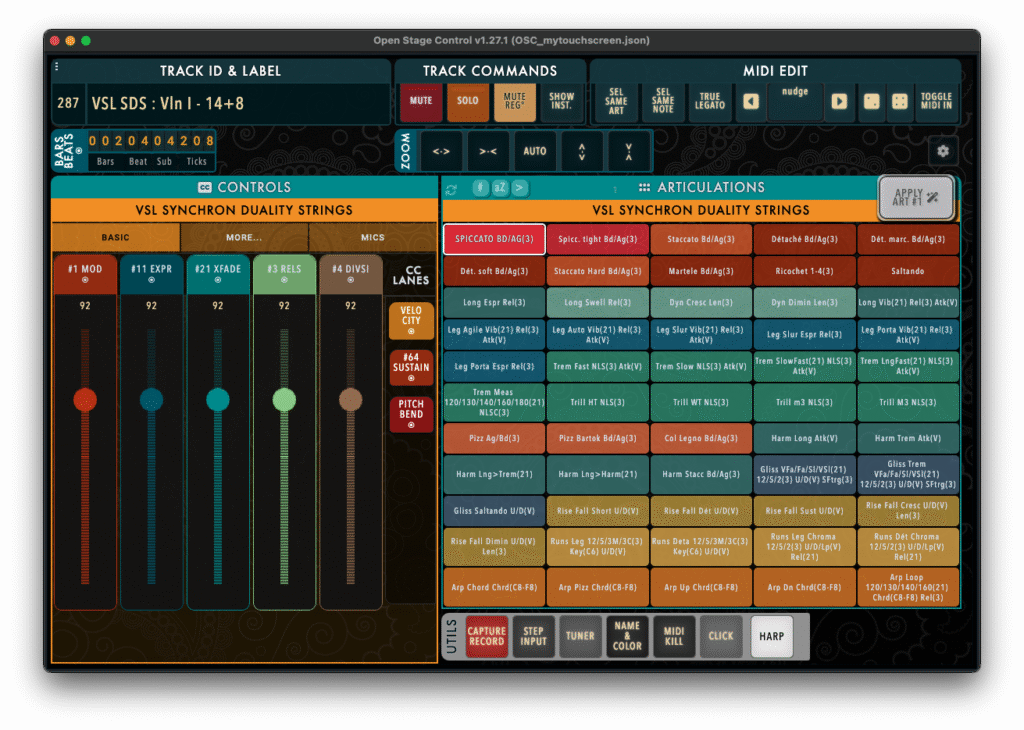
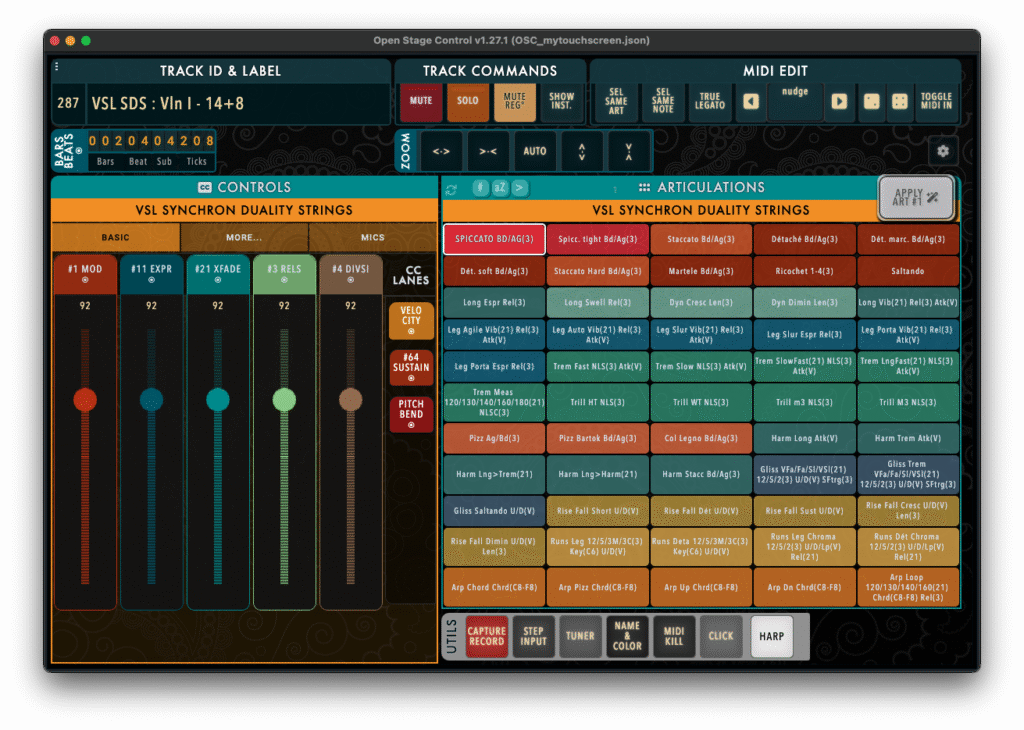
Select a track and …
- See the track number and full name
- Control all your CC
- Trigger, change and edit articulations
- Check the position in timecode or measures & beats
Full control on CC
- Sliders & buttons are freely configured per library
- Severals tabs for a large selection of faders
- Faders update when an external fader box is connected
- Clicking the CC label switches the automation lane in Logic Pro Midi Roll

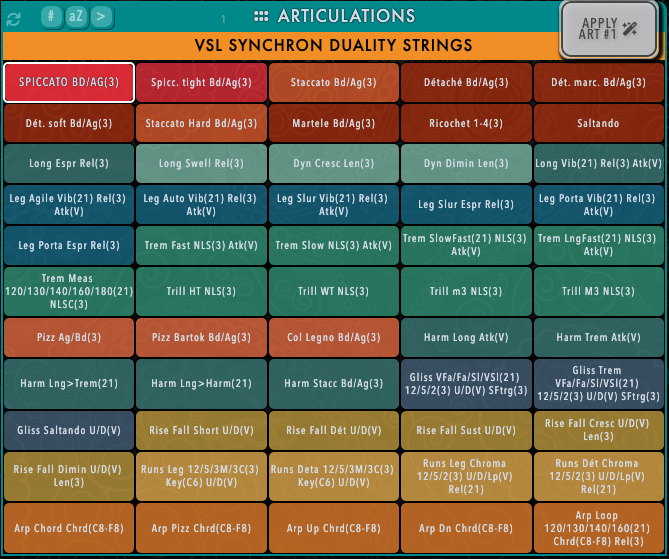
Articulations at fingertips
- Select notes on Logic Pro Midi Roll automatically selects the matching articulation in the grid (if articulations are unique among selected notes)
- Click an articulation to play it and click on APPLY to apply it to selected notes
- Colors & articulations are fetched directly from Logic Pro Articulation Sets
- Reorganize articulation by ID, name, or symbol
Want to know more ? Check my YouTube series of video

