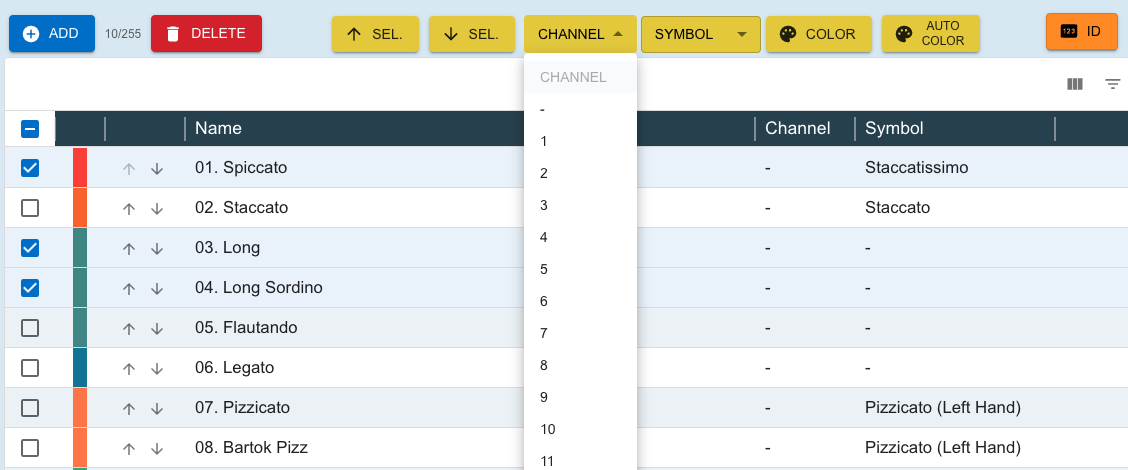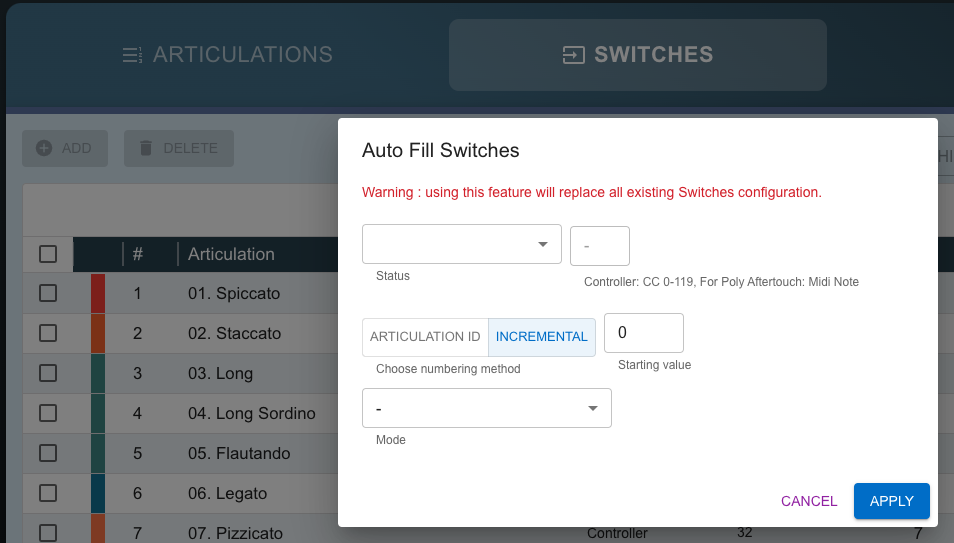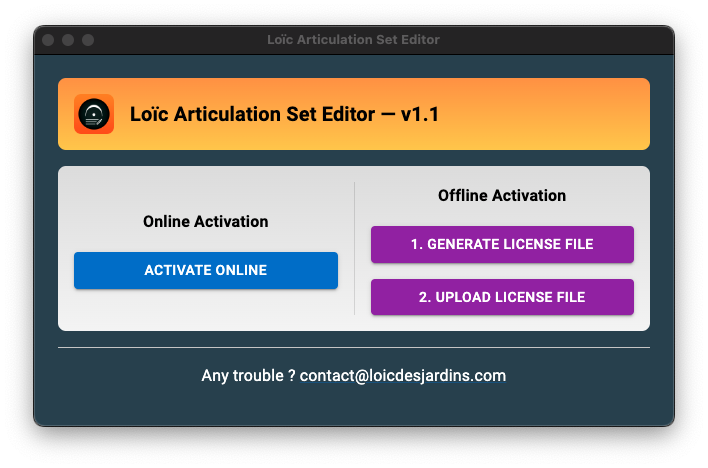Loïc Articulation Set Editor (LASE) is the ultimate solution for MacOS to manage your Logic Pro articulation sets.
Save 2-3x time spent in creating, editing and managing Logic Pro sets thanks to batch edit, wizards and much more…
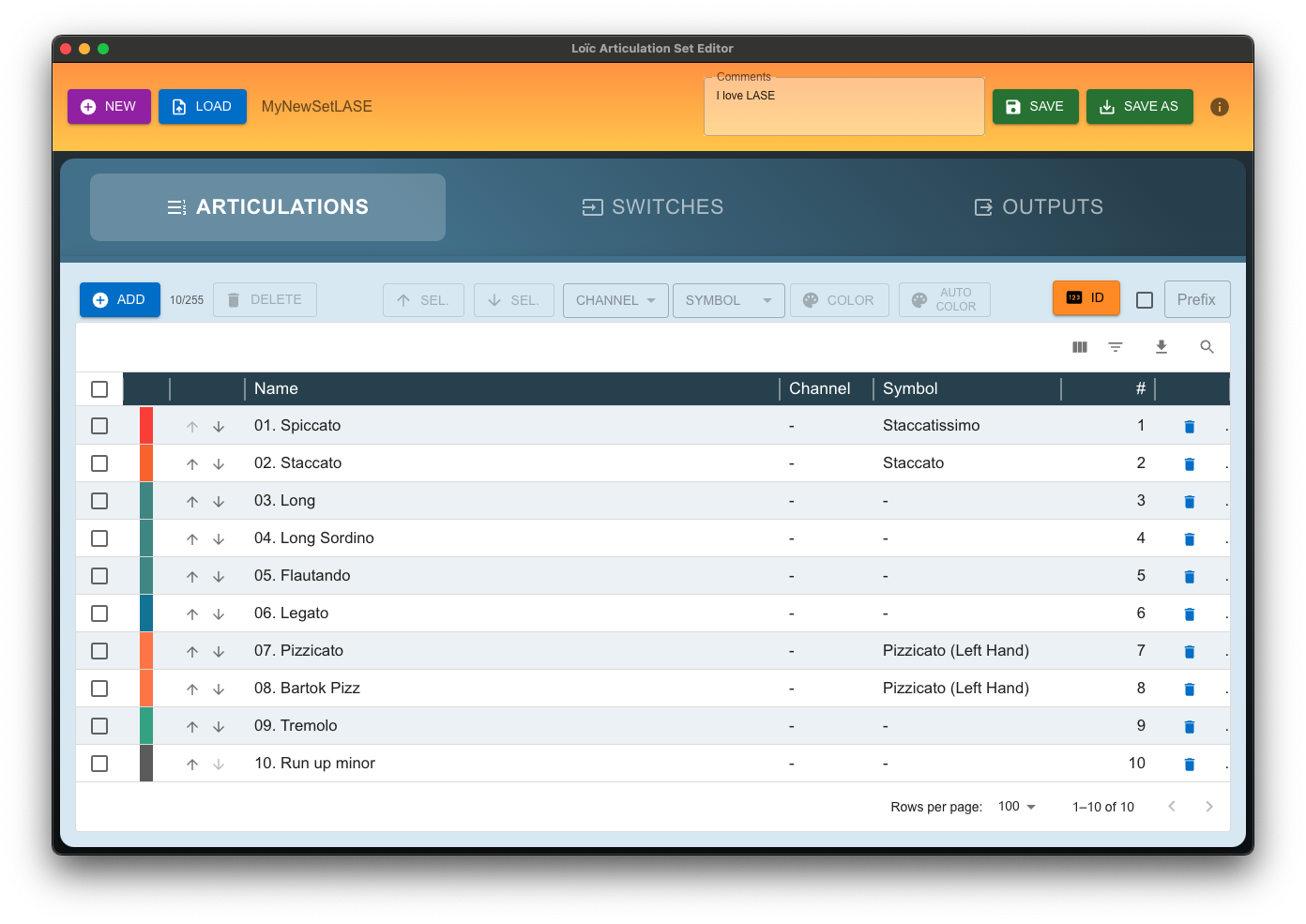
€0
See it in action
LASE vs Logic Pro features comparison
| Feature | LASE | Native Logic Pro |
|---|---|---|
| Reorder articulations | Move row, Move & group rows, renumber | Not available |
| Editing mode | Single click + direct typing | Double click for editing, +/- sliders |
| Batch change CC / MIDI Note / Values | In Articulations, Outputs & Switches, batch modification based on multi-selection | Not available |
| Articulations colours | Colour picker and automatic colours based on Name | No control |
| Automatic operations | Fill from start value (CC, Note, Midi Note), Autofill Switches | Not available |
| Detect inconsistencies | Highlights on Low/High values overlap | Not available |
| Prefix on articulation names | Set a mask and apply it | Articulations one-by-one |
| Customer feedback | Reactive & creative | Alleged |
What’s new in version 1.1 ?
VERSION 1.1.1
Fix : Renumbering doesn’t flush the Switch tab content
Improved : auto colours proposes slightly lighter colours.
VERSION 1.1.0
New feature : trial mode for 14 days
New feature : it is possible to reorder a row (up / down arrows)
New feature : it is possible to select multiple lines and group and move them up or down (sel. up / down buttons)
New feature : renumber articulations (both Articulation number & ID)
Fix : Switches autofill when based on Articulation ID uses the Articulation ID
Fix : in Outputs, values are saved and retrieved properly
Fix : in Outputs, choosing Note On or Note Off allow to set Value (for velocity)
Fix : Outputs configuration is saved even if only Channel is filled
Fix : remnant selected rows when changing tab
Improved : in Outputs, auto fill CC, Notes and Values now have a starting value
Improved : in Switches, it is now possible to batch set Value Low & Value High
Improved : auto colours support slightly more nuances
Improved : colours column looks better and is visible in every tab
Improved : tab design looks better + other minor design improvements
Improved : when multiple Outputs are selected, the grid looks better
Improved : code optimization & updated components
System requirements
- Mac OSX 10.13 High Sierra (Intel or Arm architecture)
- 600 MB disk space (1GB during installation)
- 8 GB RAM
- 1280 x 1024 screen resolution
Logic Pro is a brand of Apple.
This product is not supported nor endorsed by Apple and by any sample library companies that may appear on the images or texts of this page.
Still undecided ? Download the User Manual